|
|
|
 Quick Merge for Excel+Word
-
Version
1.15
Quick Merge for Excel+Word
-
Version
1.15
|
|
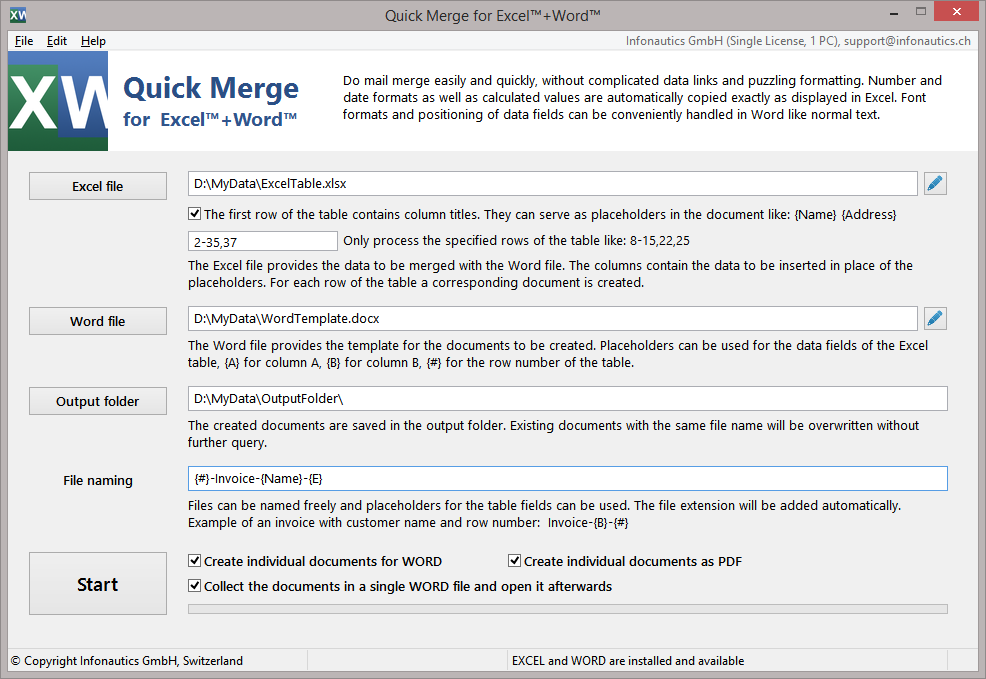
|
Quick Merge for Excel+Word is a software for Windows for the simplified creation of mail merge documents with Microsoft Excel and Word. With Quick Merge, mail merge documents can be created very easily and quickly, without the hassle of creating data links and puzzling formatting. The biggest advantage is the automatic takeover of number and date formats as well as calculated values exactly as they are displayed in Excel spreadsheets. The placeholders used in the Word template for the data fields, e.g. {A} or {Name} can be conveniently formatted and positioned in Word just like normal text. No cumbersome "merge fields" are needed.
The target documents can be created as individual Word and PDF documents, as well as collected in a single Word batch file. The Word and PDF files can be named as desired, and also placeholders for table fields can be used in the file name. The creation of the documents can also be done for any limited selection of table rows. All settings can be saved as configuration files for later reuse.
|


|
|